How to Remove SONY Laptop Bios Password
Sony Vaio bios password Reset One time password generator free download
Many people asking many times How do I remove the password from my Sony Vaio laptop?
Today i am sharing the Solution and this Sony One time password generator trick is full free.
If you forgot you Sony Vaio Bios password, are facing an error code enter onetime password, and can't change any bios setting and have no access to operating system looking for Sony Vaio Bios password Generator Free then you are in right place.
If you are not here in first search then i am sure you also find the paid service for this no doubt they are also doing good but when its available free then why should i pay for it.
One time when i had the same problem for first time and I had to do some serious searching to find free service to unlock Sony Vaio bios and believe me there's not too many of them around.
How does it work ?
- Press power button to power on your laptop
- Immediately start pressing F2 button on your laptop
- Enter bios password box appears
- Type in wrong password 3 times or just hit Enter until..
- Enter Onetime Password box appears
- Don't turn off your notebook, don't restart it, don't enter anything except generated code.
- After turn off/restart your device key and OTP Password will change
- Take a note of the Key: above the box
- Go to https://bios-pw.org/
- Enter the code in The Box
- Press Get Password
- Go back to your Bios One time password error page
- Enter password into Onetime Password field and press Enter
Please you feedback 🙏🙏🙏
Our contact Details
Email: ho.finalfixer@gmail.com
Telegram: https://t.me/pkslowk
Telegram Channel https://t.me/freeschematicdiagram
Facebook Group https://www.facebook.com/groups/prolaptopman/
YouTube Channel https://www.youtube.com/channel/UC7K-8woDoFj7cIyrDoORY-w
See Also
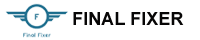




It works, after a couple years searching for the answer and finally one thing works! Thanks a lot man
ReplyDeleteSerdeczne dzieki kod dziala
ReplyDeleteThis comment has been removed by the author.
ReplyDeleteThey make way for new, updated landscaping features.
ReplyDeletehttps://junkremovallaredotx.com/